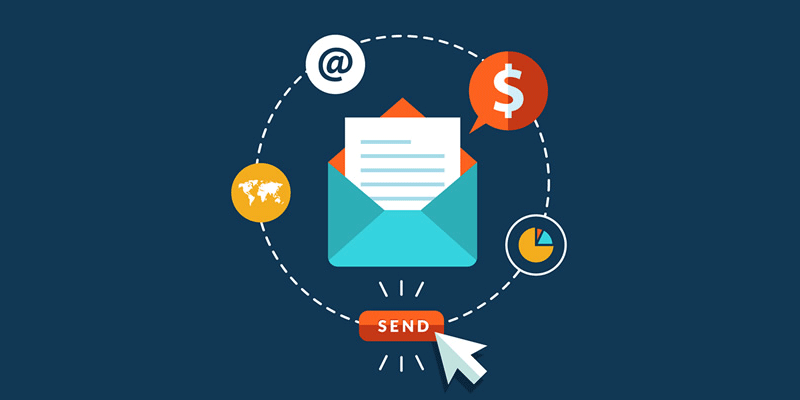5 Best Australian Email Providers in 2023
Email remains the number one way of communication among millions of people today. And despite the popularity of many other free texting apps like Business Whatsapp, no other platforms have been able to beat the value of traditional email for good.
Email is still preferable for sending official messages, applying for colleges and jobs, advertising, communicating with institute authorities, and for personal use. Moreover, it’s convenient to send as many emails to as many people separately or in a group.
When it comes to finding a reliable email client in Australia, you may perceive this task to be pretty daunting. So, this article will cover the 5 best Australian Email Providers in 2022 to guide you in your selection of email providers.
1- Gmail:
As per the Litmus Infographic of 2017, 40% of Australians already use Gmail. So, it is not a surprise that it’s our top choice as the best email hosting platform. To set up Gmail, you are bound to create a Google account. Once you’re done, you’ll also get access to various google apps like hangouts, blogger, calendar, docs, spreadsheets, etc.
Moreover, Gmail offers 15 GB of storage, allowing you to access emails offline. Small businesses and large enterprises can sign up for G-suite. G-suite offers various editions like basic, business, teams, and enterprise, incorporating particular institutions like schools, etc. The basic plan starts at $6 per month per user. The business plan demands $12 per month per user, while you’d have to pay $25 per month per user to enter the enterprise plan.
You can get 30 GB to unlimited storage depending on the edition you pay for as per your needs. Unlike G-suite, Gmail is completely free. It has a modern interface and allows you to customize it by choosing a suitable theme.
Also, Gmail provides a neat organization of emails in your account. You can sort out emails by using stars, filters, and labels settings to highlight the important ones. You can gain more control over the inbox by using advanced features, like scheduling emails or getting an email alias.
Why choose Gmail?
- You can unsend an email
- Other Google apps give an advantage and enhance the user’s experience
- Best free email account for personal use
2- Microsoft Outlook:
Microsoft Outlook is number two on our list. About 27% of Australians use Outlook Desktop, and 9% use Outlook/Hotmail webmail. In the competition of reputable email clients, Outlook stays on top. You can add up to 20 email accounts to your outlook desktop and avoid the hassle of visiting different apps/websites separately.
Outlook desktop brings your Gmail, Hotmail, iCloud, Yahoo, and other email accounts to one platform, making it easier to access them all. The features offered are similar to outlook.com. You can manage and organize emails using filters and flags.
The outlook account on outlook.com is free for personal use. This rebranded version of hotmail/live.com allows you to use 15 GB of storage and attach files directly from OneDrive, DropBox, or Google Drive. Like Gmail, you can use other relevant built-in apps like calendar, skype, and other office online apps for free.
However, to get premium services and benefits like unlimited storage space, virus protection, video conferencing, and an ads-free mailbox, you can buy Microsoft 365 plans, choosing between Personal and Family, Education, Business, and Enterprise.
Compare the pricing here.
Why choose Outlook?
- Provides built-in apps and add-ons
- Excellent management of events, including shared calendar features
- Multiple theme options to customize the interface
3- Apple Mail/iCloud Mail
iCloud Mail by Apple is another popular email client in Australia. It provides 5 GB storage and automatically syncs emails, calendars, photos, and contacts on Apple devices like iPad and iPhones. So, if you are a Mac user, configuration on all mediums becomes pretty straightforward. Also, you can upgrade the storage space by choosing a suitable paid plan. The pricing of a basic upgrade starts at $0.99/month.
iCloud Mail allows you to schedule emails and categorize them using folders and flags. The search functionality is efficient, and you find message templates for writing emails quite beneficial. Apple mail supports Gmail, Outlook, Yahoo! Mail, and other email providers. However, the application enhances the user experience of iCloud users.
Why choose iCloud Mail:
- You get a free email account
- Provides data encryption
- Filters important emails by labeling senders as VIPs
4- Yahoo! Mail:
Talk about a wholly free email provider; Yahoo! Mail is at your service. With massive storage of 1TB, you can worry less about buying storage plans from other email clients. You get to keep your emails, documents, photos, and videos saved in the account long-term.
Navigating on Yahoo! Mail is pretty straightforward, and the organization is smooth. Thanks to the inbox’s sidebar options, you can instantly find photos and documents you ever sent or received as attachments in emails. Also, you can create custom folders to categorize emails as you see fit.
Another highlight is that you can create disposable email addresses that help keep your primary email ID private. Also, you’ll be spared from spam. Moreover, you can select a theme from an extensive library of options to modify the look of your interface.
Even though you get multiple top-notch advantages for free in Yahoo, it also offers a business plan and Yahoo Mail Pro plan for large corporations. You’d have to pay for added services like your own domain name and in-built apps essential for work. Moreover, you can include other email clients like Gmail, Facebook, or other IMAP accounts in your Yahoo! Mail.
The cost for adding a single mailbox would be $3.19 per month. For adding 5, it’ll cost $1.59, and for including 10 mailboxes, it’ll cost $1.19. This is a plus point of using paid services of Yahoo, while Yahoo Mail Pro would cost $3.49 per month.
Why choose Yahoo! Mail?
- You can connect apps for horoscopes, travel and weather forecasts, etc.
- The calendar makes scheduling important meetings easy and smooth
- Streamlined interface with quick tabs and folders on the sidebar
5- ProtonMail:
ProtonMail prioritizes the security and secrecy of its users. This platform doesn’t scan your emails to show you relevant ads or take your phone number like other email clients. However, you’ll get only 500 MB of storage and the permission to send 150 emails daily.
From the privacy point of view, ProtonMail beats other giants like Gmail or Outlook.
You can sign up for an account keeping your identity anonymous. Also, the email provider doesn’t track your IP address, thanks to the no-logging policy. Moreover, end-to-end encryption keeps the communication between two parties secure. No third parties, including the service provider, can read the emails.
The address verification feature ensures that you’re speaking with the right person. First, the PGP and then the Elliptic Curve Cryptography security upgrades strengthened users’ privacy.
The paid users can take advantage of added security features, 5GB storage, and permission to send 1000 plus emails. Also, they’ll get their hands on organizational tools like folders, filters, and labels which are missing in the free version. You may pay $5 per month or $48 annually to get a Plus account. You can also look into the professional plan, which requires the payment of 8$ per month for one user and 75$ annually.
You can use ProtonMail alongside other email clients. Their privacy policies are too good not to benefit from. And the less space might be enough for one person who only needs it to share sensitive messages with friends, family, or colleagues.
Why choose ProtonMail:
- Provides end-to-end encryption
- Allows paid users to get a custom domain
- Features a setting of fixing the expiry date of every email
Final Thoughts:
Even though the world of electronic mail is filled with spam, emails are a trustworthy source of communication. People depend on emails actively for many things. So, it is significant that you choose the right platform to make the most out of the email provider’s services.
Australians who already use any of the email clients mentioned in our list are good to go. But if you are someone who wants to switch to another to fit your needs based on the pricing plans or other aspects, you might learn something helpful from this article.
Australians who use services of Australian email providers like Telstra and Optus often face issues with poor connection or substandard customer service. However, our team can help you resolve all your queries. Switching to a better and fast email service provider would also be a good idea, that way, you won’t struggle with such issues.
Our team can give support and set up email accounts for you. We’ll also configure them and ensure that the account uses a secure encryption protocol (SSL, TLS). No matter what email client/webmail you use, if there is any problem, give us a call, and we’ll pick it up right away.
If you’re seeking computer repair services in Perth, Australia, look no further than Mastercomputer—an expert in laptop and computer repairs in Perth.