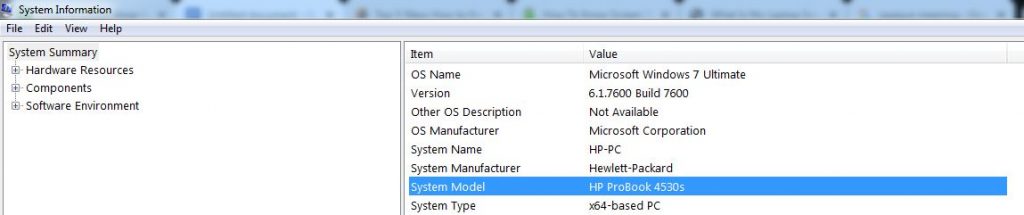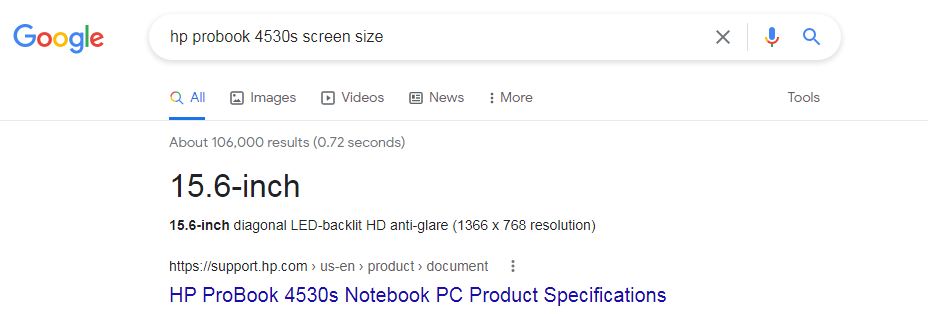How To Check Screen Size of Laptop in Windows 10
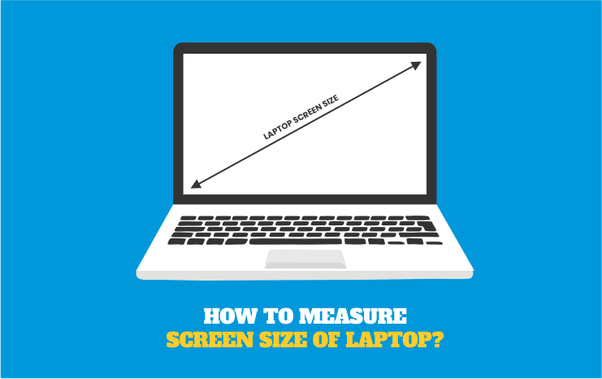
Having the knowledge of your laptop’s specs is a good thing in general. However, knowing the exact size of the display can help you if you want to buy a protective layer of screen. So, if you’re here to know “How big is my laptop screen?” consider it done. Finding the size of your laptop screen is not difficult at all. It’s rather straightforward and can be figured out in seconds. So, this article will discuss how to check the screen size of a laptop, helping you learn the accurate answer.
How to check screen size of laptop:
We’ll share the most reliable procedures to help you figure out your screen size. You can use the one you feel is the most convenient for you.
Procedure 1: Enter the Model number in Google
The easiest and quickest method is to enter the model number in Google and find the exact screen size. But first, you would need to know the model number. Follow the simple steps to search for the model number of your laptop.
Step 1: Click on the start and type “System Information.”
Step 2: When it shows up, click on it to open or press enter.
Step 3: You’ll find the “System Model” there.
Step 4: Copy and paste it into Google and get your exact screen size.
Procedure 2: Search in the manual
When you buy a laptop, a small booklet comes with it. It is the manufacturer’s manual. Here, you can search the notebook’s screen size as it contains all the info on specs in detail. However, it can take you a pretty long time especially, if you find researching on tech challenging.
Procedure 3: Do it yourself- DIY measuring method
You can manually measure the screen size using a measurement tape. However, this might not be so easy because taking measurements isn’t everyone’s cup of tea. On the contrary, those who are excellent at this can measure the screen diagonally from one corner to the other to get a precise figure.
FAQs
Are screen size and screen resolution the same terms for one thing?
Screen size and screen resolution are not the terms to refer to the same thing. The hardware LCD part of your laptop refers to the screen size in inches, for instance, 13-inches, 14-inches, 17- inches etc., while screen resolution refers to the pixels that impact the picture quality.
How to know screen resolution in windows 10:
Screen resolution can be found out if you go to “display settings” directly by searching it up on the start button. Then, click on the “Advanced Display settings,” There’s where you find it and can customize it according to your choice.
What is the fastest way to find the screen size?
Knowing your laptop’s model number and entering it in Google is the fastest and most reliable way to find your screen size. We have mentioned the method to help you learn your laptop’s model number above. It might save you from the trouble of using other ways like checking the notebook’s bottom or finding it here and there written on the laptop.
Final Thoughts
There are other solutions to learn your screen size, but we have only mentioned the most reliable and helpful ones that quickly lead you to answers without wasting time. So, finding the screen size becomes super easy for you.